CON
_clkmode = xtal1 + pll16x
_xinfreq = 5_000_000
UP = 0
RIGHT = 1
DOWN = 2
LEFT = 3
OBJ
lcd : "LameLCD"Instructions
Left And Right
The snake is always moving in one direction, and we need to remember which direction that is.
An easy way to do that is by assigning a number to each direction. Because we’re sane human beings, let’s come up with a scheme that’s easy to remember. Let’s use a compass as a reference, and assign 0 to North, 1 to East, 2 to South, and 3 to West.
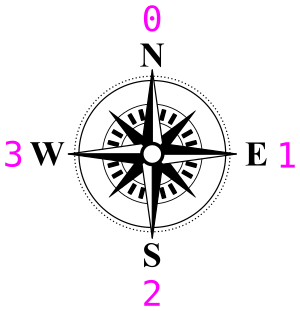
We can then create constants to make working with direction easier. Add them to our CON block from before.
Now we gotta track that number in a variable. There are only four directions, so byte-sized is plenty large. Let’s add a variable called snakedir to our VAR block from before.
VAR
byte snakex
byte snakey
byte snakedir
PUB Main
lcd.Start(gfx.Start)Now here comes a big change. In the last exercise, we directly controlled the snake with LameControl:
if ctrl.Left and snakex > 0
snakex--
if ctrl.Right and snakex < constant(128-2)
snakex++
if ctrl.Up and snakey > 0
snakey--
if ctrl.Down and snakey < constant(64-2)
snakey++We’re going to change that code a lot. We will control only the direction with LameControl, and then have the movement code look at snakedir only to decide how the snake should move.
I know it looks like a lot of code, but it’s the same logic repeated 4 times, one for each direction. Just try not to make a typo.
repeat
gfx.Clear
ctrl.Update
if ctrl.Up
snakedir := UP
if ctrl.Right
snakedir := RIGHT
if ctrl.Down
snakedir := DOWN
if ctrl.Left
snakedir := LEFT
if snakedir == LEFT and snakex > 0
snakex--
if snakedir == RIGHT and snakex < constant(128-2)
snakex++
if snakedir == UP and snakey > 0
snakey--
if snakedir == DOWN and snakey < constant(64-2)
snakey++
gfx.Sprite(@dot_gfx, snakex, snakey, 0)
lcd.DrawThe first thing you’ll notice is that now the dot seems to have a mind of its own! This is because we programmed it to move if it has a direction, and it always does.
No U-Turns
All in all, the snake is looking pretty good… for a single dot. There’s one more thing we need to add to really move like a snake. You’ll notice that if you are moving in one direction, you can go in the exact opposite direction, which the snake shouldn’t be able to do.
We’ll add code to prevent that.
repeat
gfx.Clear
ctrl.Update
if snakedir == LEFT or snakedir == RIGHT
if ctrl.Up
snakedir := UP
if ctrl.Down
snakedir := DOWN
elseif snakedir == DOWN or snakedir == UP
if ctrl.Left
snakedir := LEFT
if ctrl.Right
snakedir := RIGHT
if snakedir == LEFT and snakex > 0
snakex--
if snakedir == RIGHT and snakex < constant(128-2)
snakex++This code lets you go up/down if you’re heading left/right, and vice versa, but you can’t do U-turns. It’s a small change, but this a big part of what makes Snake difficult.
Starting Off Right
One final change. Since there is more room horizontally than vertically, we’ll make life slightly easier by changing the starting direction to right. This will give the player more time to react before hitting a wall.
snakex := 32
snakey := 32
snakedir := 1
repeat
gfx.Clear
ctrl.Update